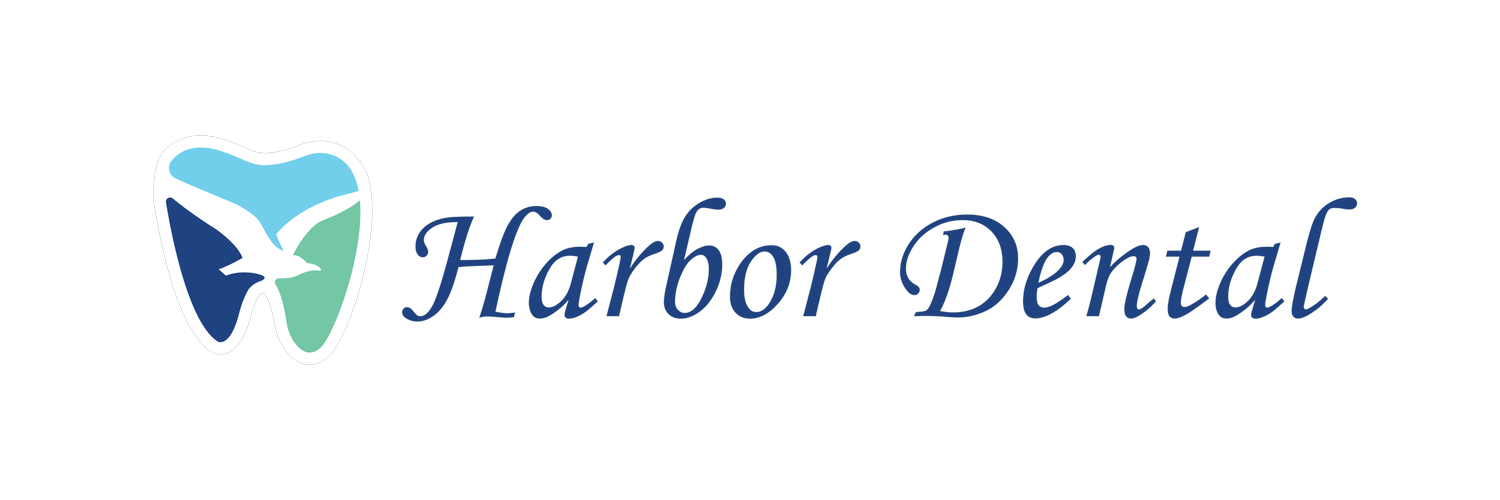Dental Startup Tip | Wireless Headphones & Entertainment System
What’s the best patient entertainment setup?
When selecting a ceiling-mounted patient entertainment system at our dental practice, I was searching for high-tech options but also for something simple enough that I wouldn’t have to troubleshoot often.
In various dental-specific forums, it was recommended to use a Roku setup that used a 3.5mm headphone jack for patients to plug in and connect audio from the overhead TV…
Although I liked this idea, I just didn’t view an old-school headphone jack as “modern”, and I had a hard time contemplating if I would provide the headphones to the patient or if we would ask patients to supply their own. With most headphones transitioning to Bluetooth connectivity, I just didn’t see this as a long-term option. I also didn’t like the idea of patients having to download any apps for digital remotes.
Our Setup
After research, we installed a low latency Bluetooth audio transmitter (see HERE). Low latency is important. One of my biggest pet peeves is when the lips on the TV don’t match the audio in headphones… TBH I’d rather watch with just subtitles if that were the case. The transmitter sits behind the ceiling-mounted TV and uses the TV’s USB port for its power source and the optical audio out for audio transmission.
We paired this transmitter with noise-canceling headphones - simple design and functionality. We weren’t going for any extra style points with the headphones. I wanted something that was inexpensive to replace in case of drops, accidents, or if they wandered off.
We cover the ears of headphones (HERE) with a disposable cover (HERE) - works out to be around $0.25 per pair. We do ask patients if they want the headphones and only about half say “Yes”. If it’s a longer procedure or a younger patient (<30 years old) we sometimes just hand them the headphones and say “you’re going to want these, let me know if you need me to hang them back up”. This setup takes less than 30 seconds to pair in the morning and our assistants rarely have to touch more than one button (power button) once automatically sync/set up.
For our overhead TV, we chose 32” LG Smart TVs. This screen size sits within the edges of the ceiling soffit for a nice clean look. It’s an independent TV monitor specifically for patient entertainment, whereas the 12 o’clock (30” LG monitor) and 6 o’clock (50” TCL Smart TV) are setup as extended desktops for schedule/x-rays and patient education, respectively.
COMMON ISSUES
I have had to reconnect the transmitter once in the past 18 months. I had to get on a ladder in front of my patient to reconnect… the patient was my brother, so he didn’t care LOL
Assistants sometimes leave the headphones powered on and/or forget to charge overnight (make sure this task is included in the office’s End of Day Checklist)
PRO TIP
Set the ceiling-mounted TV to play subtitles regardless of whether or not the patient wants headphones. The patients that choose not to have headphones will appreciate it, and it’s a great distraction as well.
Overall, this entertainment feature has been the source of numerous positive reviews for our practice and continues to help us differentiate our patient experience from other offices. We love spoiling our patients and this is one easy and seamless way we’ve been able to increase comfort and help patients relax while we focus on delivering the best quality care possible. Hope this helps!